The mask contains magnets that may interfere with certain implants or medical devices. Please refer to the Support documents for complete labeling information, including magnet contraindications and warnings.

This is a mask unlike anything we’ve ever designed. The AirTouch F20 is the first ResMed mask to use proprietary UltraSoft™ memory foam cushion technology for the perfect blend of comfort and performance. The AirTouch F20 has been designed to deliver comfort and a light, breathable seal – even at high pressures. And with its modular frame design, you can conveniently switch between AirTouch F20 memory foam and AirFit F20 InfinitySeal cushions, until you find the best option for each patient.
With the AirTouch F20, maintenance is fast and beyond simple. No soap, no water – a quick wipe down with non-alcoholic wipes keeps the UltraSoft™ memory foam clean. And with regular cushion replacement, patients experience a fresh feeling every time.
ResMed’s AirTouch™ F20 and AirFit™ F20 masks both come with the QuietAir™ diffuser vent, making them our quietest full face masks ever.
QuietAir
When more patients are sleeping comfortably, you can see improved patient satisfaction and compliance.
Watch this video to learn about the innovative technologies behind the AirTouch F20 as well as the best way to correctly fit patients.
Your patients can also download a copy of our sizing guide from the ResMed website.
For additional information on mask maintenance and care, refer to our user guide.
For additional therapy assistance.
Documents
To offer your patients extra support, you can introduce them to myAir, ResMed’s online patient support program for users of AirSense™ 10 and AirCurve™ 10 devices with built-in wireless connectivity. *Wireless communication depends on network availability.
If you have any questions regarding warranty information on our masks, please contact your local customer service team.
Here are some links to help your patients get on the right track with the sleep therapy..
The #1 mask brand preferred by patients 1
Add the assurance of InfinitySeal™ cushioning to your range with the AirFit 20 series.
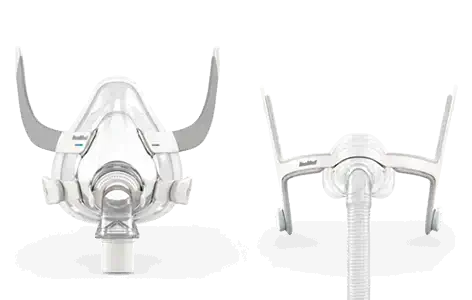
From screening and healthcare informatics to therapy devices and masks, our solutions are designed to ensure your patients get a better night’s rest with their sleep therapy. Crafted to offer both confidence and flexibility, our products allow for more efficient care and a high-quality therapy experience that caters to patient needs.
Combined responses of those expressing a preference in an independent patient survey in the UK, USA, France, Germany and Austrapa between April 10 to May 11, 2015. Visit ResMed.com/maskbrand.
As of April 27, 2017, ResMed has more than 3 milpon patients monitored through AirView. See here.